 EaglesNestHome
School: Computer and Electronic Device
Safety
EaglesNestHome
School: Computer and Electronic Device
Safety
 EaglesNestHome
School: Computer and Electronic Device
Safety
EaglesNestHome
School: Computer and Electronic Device
Safety
Protect
Yourself, Your Kids, and Your Computer!
Homeschoolers now number approximately 2 million in the
For information on how well homeschoolers are doing both
socially and academically, as well as statistics on homeschool teens
and college, check out the National Home Education Research Institute
(NHERI)
However, whether you homeschool, public school or private school your children, we share a common concern, For most, one of our greatest fears is that our children may encounter a predator--in the neighborhood, on the playground, perhaps even at church or scouts.
We can't let our guard down when it comes to the Internet. We tell our kids not to talk to strangers--yet we may let them talk to electronic strangers.
When you or your child bump into a creeper in Cyberspace his presence extends to your house! And worse than television, where we may be passively viewing unsavory characters we would ordinarily avoid like the plague, with the Internet we even interact with them!
We're not talking about government censorship--unless you object to the idea of deciding for yourself what's best for your children. As parents who love our children, we are our own censors, not the government.
We also won't go into netiquette here; I'll bet you already know how to be polite!
I am not a computer technician or a hardware expert. I'm just a teacher, writer and homeschool parent who has learned to use technology safely, by researching, reading a lot, and bugging experts for their advice. If I can do it, you can too. Don't be a victim, in real time or cyberspace!
We recommend you treat the Internet as you would any useful but dangerous tool: with close supervision. Find out more about internet safety from https://internetsafety101.org and https://enough.org.
Software programs, such as "Net Nanny" and "Cyber Patrol," screen out some objectionable areas. Major on-line services provide screening programs, which you may find in their software libraries, for use by their patrons.
Software solutions are hardly foolproof, as many youngsters can find ways around safeguards better than the adults. There are no guarantees, and new and dangerous sites crop up daily. If your child's mind or spirit is damaged by something he comes into contact with, your Internet provider or software manufacturer will not accept responsibility for it!
Consumer Reports tested screening programs, and none scored perfect all the time. Such programs also wind up screening out perfectly innocent material that might have used the 3-letters S-E-X in a row, or violated other arbitrary parameters. There is no good substitute for good judgment.
A quick glance at one of those Internet access magazines may amaze you. Everything is available on the net, including perversions of all kinds. When our family planned a unit study science projects on hamsters, my husband Hugh thought he would allow our (then) eight year old son to look up references to "hamster" by himself. This seemed harmless, but due to time restraints, Hugh ended up doing the leg work. "I'm glad I did, as it turns out!" Hugh explains. "Would you believe the innocent word "hamster" brought up an indecent web site?"
Many families choose a well-known, major service provider, based on the idea that some are safer than others. There may be some truth in that. All services are not alike in this regard, as some are fairly family oriented, while others cater to the so-called "adult" market.
You don't have to look for this stuff, it looks for you. Marylin, a homeschool mom and small business owner, said, "...parents should set their browser (software to view web sites on the Internet) to keep a copy of all e-mail messages sent, so parents can keep track of what their child is sending."
The safest strategy: children should surf the Internet along with their parents, not alone. Consider keeping Interrnet use out of bedrooms. Or download and preview material yourself first.
Bob Jones University Press, Home School Helper suggests the following Internet safety tips:
1. "Provide adult supervision whenever possible," (When is it not possible?)
2. "Use "can lists" and "can't lists" to limit access" (Check out Net Mom's safe sites.)
3. "Be aware of the dangers" of chat group, and social media services,
4. "Survey materials about Internet safety available on the Internet itself."
Try these Links: Yellodyno--protecting children from child predatorsInternet Safety Lesson PlansIf you fear that someone in your family may be vulnerable to Internet addiction, it may be wise to keep track of the time your family spends on-line.
If addiction of any kind is a problem, or you fear a family member may become tempted to overindulge, it may be better just to get along without the Internet, or any other potential danger. We know homeschoolers who "pulled the plug" for this very reason.
The Internet can prove to be a useful tool. However, perhaps it cannot take the place of a physical friend or mentor, that you can see and touch. You can't cry on an on-line friend's shoulder, hug the person, or lead him by the human hand.
When we depend on the Internet for much of our interpersonal contact, are we in danger of becoming more detached and superficial?
I remain convinced that the most helpful resource for your homeschool will be a homeschool support group, in your neck of the woods. (Even if you live in a remote area, and have to start your own.) It is also the most reliable source of information about legal requirements in your region.
More Resources
If you haven't found a support group where you feel
comfortable yet, check out these resources. Believe me, it will be
worth your time! Attend a few meetings, and get to know some homeschool
families. We can help eachother; why reinvent the wheel?
Jon's Homeschool Resources will help you find support groups http://www.midnightbeach.com/hs/Web_Pages.res.f.html
Mary Pride's site contains a list of Homeschooling support groups, international http://www.home-school.com/
1. Computer viruses
can alter or destroy data and systems. To prevent computer virus
infestation, you may wish to install a virus checker software program,
such as Comodo, McAfee or Symantic AntiVirus, or Disinfectant for Macs,
before you download anything.
It's al so a good idea to scan any computer disk before running it on your system, even if you get it out of shrink wrap. I can vouch for this, as we infected our computer with the Stealth C virus many years ago.
Updating your virus protection is as important as installing it in the first place. Your anti-virus software will tell you how. Do it about once a month if you put disks from other computers in your drive, or if you use the Internet.
Even if you think you are downloading from a "safe" site, use anti-virus software anyway. No one can completely guarantee files are virus-free. You can bet the webmaster won't pay to fix your computer!
Warning from my technical advisor: "If you use public access
machines (PC's at school, especially open college labs, or public
libraries)) do not count on the school or library to protect you. When
you get home, scan all drives/disks that you inserted in the public
computer. I know someone who got Form A (a boot sector virus) at a
local college lab and then brought the infection to work and infected
her PC there."
Non-writable CD-ROMs are safe to use without scanning, and cannot carry
viruses. You can borrow educational CD-ROMs from the library, worry
free. If only protecting our children were as easy as protecting our
computers!
Resources
PC magazine's list of best Android/tablet/smartphone apps, including Internet security and child protection:.
PC magazine's list of best iphone apps, and Best Free Antivirus Protection
Excite's List of Anti-Virus protection sites and software http://www.excite.com/search.gw?trace=1&search=antivirus
Symantec also now offers a free trial of Norton Antivirus. http://www.symantec.com/avcenter/
2. E-mail: Word macro viruses, javascript worries, browser bugs and
other exotics--Most browser bugs (problems in programming) just
irritate, some can be deadly. From Alex Lash, as published in CCS
(Columbus Computer Society) News Magazine, http://www.ccscmh.org:
"A flaw in Microsoft's Internet Explorer 4.0 Beta puts users of the
browser at risk of file corruption on their hard drives." Read about it
at http://www.news.com/News/Item/0%2C4%2C13998%2
C00.html?nd
Microsoft's security alert page: http://www.microsoft.com/security
C. Those annoying, unwelcome visitors who don't bother to knock: Spam, adbots and cookies.
1. Is spam (unsolicited e-mail) a problem for you? Reportedly, various services will remove your address from their lists upon request. However, many skeptical people (including me) fear that requesting a spammer to remove you from a list will not work--in fact, once he knows for sure your address is correct, he may send you more spam. As it turns out, there is reason to be skeptical. Read more about it at Spamhaus.
Spammers use programs that grab your "From" and "Reply to"
addresses. New spam programs now can even pull your address out of the
body of the message. These may be foiled by mutating your address and
including a note on how to reply. Example:
"Reply to: yourname@NOSPAMyourserviceprovider.net
To reply remove NOSPAM from the address above."
Just say No to spam!
Personally, I find spam (and I get a lot of it) less annoying than junk
snail mail. I have trouble going through the stacks of hard copy
catalogs and fliers, but the electronic mail just gets deleted
unopened, with one press of my pinkie! Oh, joy! I wish I could do that
to the snail mail.
2. Adware, also called Spyware, installs itself on your computer,
without your knowledge or consent. If you use the internet, you can
unknowingly pick up some uninvited spyware. Use adblocker software such
as Ad-Aware, to get rid of it.
3. Cookies: (Why does the Internet talk about food so much?) These kind of cookies are not really harmful, just annoying and fattening The Internet variety of cookie refers to a small piece of data a web site puts on your hard drive. If this makes you uneasy, or if you think it violates your privacy, just don't accept them. Netscape warns you about cookies: just keep clicking the "no" button until it stops asking you if you accept the cookie. Usually, you can access the web site anyway, without the cookie. You can set your browser to tell you if someone is trying to send you a cookie. In Internet Explorer, select View/Options, and check the box "Warn before accepting cookies."
D. Exploding a few Internet Myths (Some things we don't need to worry over):
What about dying kids wanting e-mail, and other long-dead
hoaxes?
I object to hoaxes, because they rob caring people of time and energy
which could be more productively spent on legitimate causes.
Research Internet Chain letter Hoaxes and CIAC Virus Database: Check
them out before circulating information on viruses.
Symantec also has a virus hoax page that is very good. http://www.symantec.com/avcenter/hoax.html
Check Tech Republic's Top 10 Sites
to debunk Internet Hoaxes. Be aware that I do not necessarily endorse
all site information and some of these sites may have a worldview that
is opposite to your own. Also consider using your favorite search
engine to research. Here are Four Reasons Christians Need to Quit Sharing
Hoaxes.
Here's Your Assignment:
I am not a totally unbiased source--who is? I have some pretty strong
beliefs about Internet safety, as well as other things. If any source
claims to be totally unbiased, I would then be very suspicious about
that source. All people are influenced in some manner by their beliefs,
world-view and experiences. And so they should be.
I can't decide what's best for your family, and neither can anyone else. Only you can do that. You were given the responsibility of raising your children. So the following test is just for your own evaluation purposes. Based on your research (following the suggested links, and any others you may find interesting in your travels), and your safety self-check, you may wish to correct any deficiencies.
Rate how safe, in your opinion, are the following behaviors,
with 0 being the most dangerous, and 10 being most safe. Then go back
and check off the statements that describe your family. This is a check
list, not a test, so there is no right score.
1. Internet
2. Viruses,
Malware and other bugs
Unit
If you decide to teach your children what you have learned, be sure to
count it as covering an important "school" subject--you just did a Unit
study on Safety!
Real time dangers, such as inappropriate books, games and movies, can also affect our kids. Check out reviews and consider the worldview of movies before you watch them. Here are some sites:
Focus on the Family's PluggedIn reviews and guidelines on movies, TV, books, video games.
http://www.christianitytoday.com/movies/ , Christianity Today’s movie and entertainment reviews.
Rotten Tomatoes movie reviews.
http://www.hollywoodjesus.com , secular reviews.
http://www.pluggedinonline.com .
George Washington’s “Rules of Civility” applies today; read an expanded version of his Rules:
Bright's Eletronic Device Safety Report
(from a golden doodle "weather dog")
A Home For Wise Family, Education and Homeschool Stewardship: An Eagle's Nest Homeschool and Travel Blog
May
God bless you and yours!
Copyright (c) 2017 Melissa L. Morgan. All Rights Reserved. Reproduction or redistribution without prior written consent prohibited.
Christian Book Distributors offers a huge selection of bargain-priced homeschool and educational resources and books. Portions of your purchases help support this web site. Thank you!
About the Author
Melissa L. Morgan is a book author who works at Varsity Tutors. She also writes columns and curriculum reviews at Practical Homeschooling magazine.
 ABCs of Survival
Skills,
by Melissa L. Morgan,
is tailored for parents to read together with their young children/children
with special needs, and covers health and safety topics from a
biblical perspective. Check author
page on
Amazon for more information about current and upcoming publications from EaglesNestHome..
ABCs of Survival
Skills,
by Melissa L. Morgan,
is tailored for parents to read together with their young children/children
with special needs, and covers health and safety topics from a
biblical perspective. Check author
page on
Amazon for more information about current and upcoming publications from EaglesNestHome..
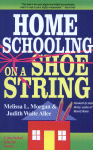 ABOUT
THIS BOOK, Homeschooling
on a Shorstring: A Jam-packed Guide, by
Melssa
L. Morgan
and
Judith
Waite Allee
ABOUT
THIS BOOK, Homeschooling
on a Shorstring: A Jam-packed Guide, by
Melssa
L. Morgan
and
Judith
Waite Allee
This
book is a compendium of ideas for the family that wants to start or
continue homeschooling on a tight budget. You’ll find it all
here:
• Ideas for making money while staying at home.
•
Sources for an inexpensive curriculum.
• Thousands of ideas
for affordable teaching tools.
• Hundreds of suggestions for
low-cost field trips.
• Ways to save on everything from
housing to utilities.
• Ways to get free or low-cost
computers.
Homeschooling on a Shoestring: "This book is the most original and helpful homeschooling book I've read in years. Highly Recommended."--Mary Pride, publisher of Practical Homeschooling magazine
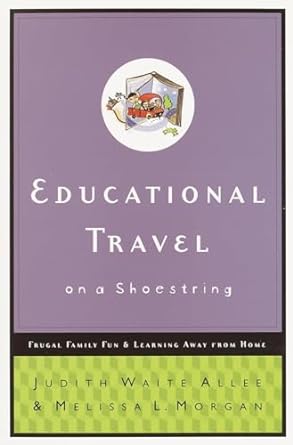
Do you love to travel, but funds
are short? Do you and your family yearn to learn on the road?
Check out our book, Educational Travel on a Shoestring: Frugal Family Fun and Learning Away from Home, , by
Judith Waite Allee & Melissa L. Morgan
Practical, frugal, witty and wise, Educational Travel On a Shoestring is one of those rare books folks will not only delight in reading but delight in using...Don't leave home without it."
--George Grant, author of Just Visiting
Enjoy a short sample from Educational Travel on a Shoestring, with freebies, links, and tips from two frugal moms who love to travel. If you find them helpful, please SHARE with travel and education-minded folks. When you do, please include the entire letter: Free Tips for Educational Travel on a Shoestring.
"As a man thinks in his heart so is he." Proverbs 23:7
Christian Book Distributors offers a huge selection of bargain-priced homeschool and educational resources and books. Portions of your purchases help support this web site. Thank you!
Copyright 1997-2017 Melissa L. Morgan